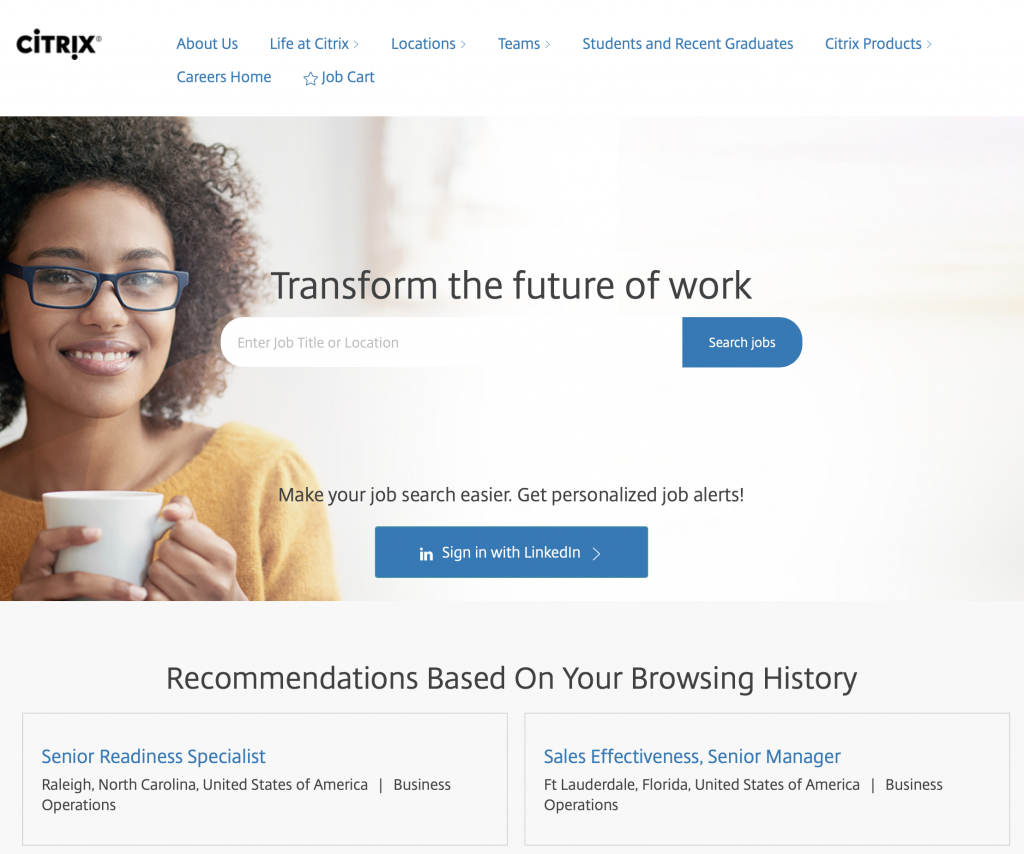The challenge
The site failed to meet minimal ADA compliance for web accessibility creating the potential for legal repercussions, inability to attract talent, and potential impact on business opportunities.
To complicate matters, the site is built on a third-party platform that would require custom coding of the platform itself.
The goals
- Meet WCAG 2.0 AA standards
- Collaborate with vendor to make custom updates to their platform
- Educate content creators on how to use the platform to ensure ongoing compliance